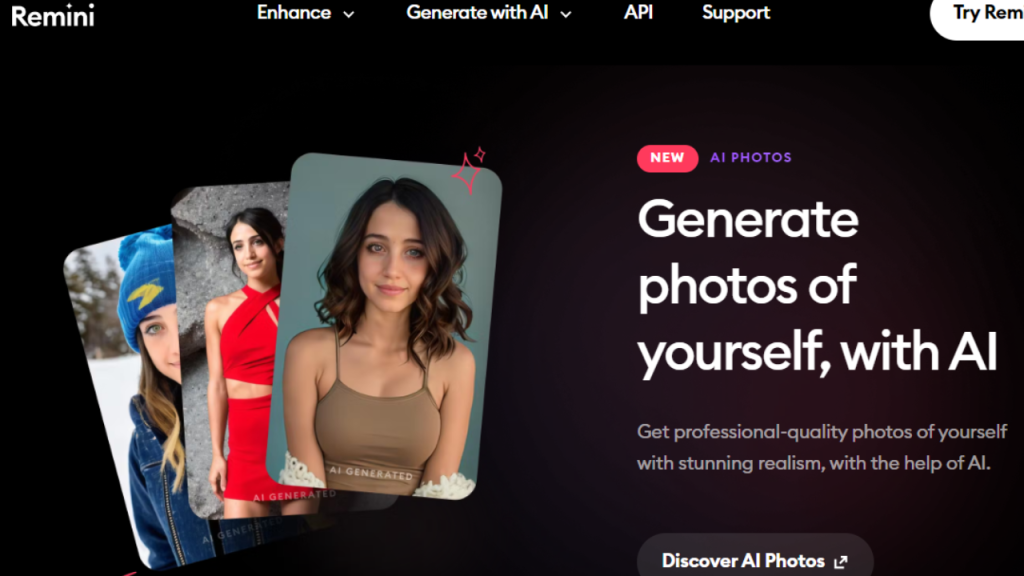
Remini is an AI-driven tool designed to enhance low-quality images and restore old, damaged photos. It offers features such as automatic background blur, color correction, and sharpening tools. While it can transform average images into professional-grade visuals, it does come with drawbacks like a subscription-based payment model and limited free features. For those seeking alternatives, options include VanceAI Image Enhancer, Befunky, Letsenhance.io, and Adobe Photoshop.
Table of Contents
Features of Remini AI Tool
Remini is a powerful AI tool that offers automatic image enhancement for superior photo quality. It restores old and damaged photos, breathing new life into treasured memories. The software provides features like background blur to create focus and unwanted object removal for uncluttered images.
It adeptly smoothens skin textures while eradicating blemishes, ensuring flawless portrait photography. Further enhancing its utility includes color correction/enhancement for vivid visuals and robust sharpening/noise reduction tools to eliminate graininess or pixelation in pictures.
AI-powered image enhancement
AI-powered image enhancement by Remini can work wonders for your visual content. With this technology, a low-quality picture turns into a stunning high-definition image.
Old photos tarnished with time get retrieved to their original splendor, while landscapes take on fresh vibrancy due to precise color adjustments. Even portraits gain added refinement with aspects such as skin smoothing and automatic background blurring made possible through advanced AI procedures.
Remini’s AI capabilities ensure your images carry the same professional touch found in expertly edited visuals, whether restoring old memories or showcasing your photography skills.
Restoration of old and damaged photos
Breathing new life into aged and damaged pictures is a prominent feature of the Remini AI tool. With this advanced technology, users can transform faded, blurred, and worn-out photos into vivid, high-definition images.
This restoration feature enhances every detail in old photographs, making faces recognizable and scenery more vibrant.
Remini also eliminates unnecessary graininess or noise from your time-worn memories with its powerful denoiser function. It amplifies the picture’s clarity by cleaning up each pixel meticulously.
This tool isn’t just about bringing back an image’s original quality—it elevates it to a higher standard that truly rejuvenates artful remembrance through photography.
Automatic background blur
Investing in a tool like Remini allows for an impressive feature like the automatic background blur. The capability to defocus or remove distractions from your image’s backdrop heightens the visual appeal of your photos.
It draws attention to the main subject by creating a subtle, appealing aesthetic that professional photographers often use. This AI-powered image processing technique easily corrects motion blur or camera shake issues in pictures and videos.
It ensures a cleaner, more focused finish without compromising the photo’s original quality.
Removal of unwanted objects
Whether you’re attempting to create a perfect profile picture or enhance your favorite landscape photo, eliminating unwanted items is crucial. Sometimes, even the most stunning images can be marred by elements that distract from the central focus, such as photobombs in event pictures or garbage cans in beautiful vacation shots.
While Remini AI Tool does not specifically label this capability under its features, various photo enhancement tools provide object removal options for clearing these distractions, resulting in clean and focused photographs.
This process proves essential in ensuring every image you edit holds to your creative vision without any aggravating interruptions.
Skin smoothing and blemish removal
Remini AI Tool shines in the realm of skin smoothing and blemish removal. Leveraging advanced artificial intelligence, this tool can erase skin imperfections such as acne, scars, and wrinkles.
It does it all while preserving a face’s natural quality, enhancing photographs without distorting their original essence. Image enhancement is taken a step further with Remini’s denoiser feature, which removes grain and noise for smoother, clearer skins in your photos or videos.
This makes it an excellent choice among students looking to perfect their profile pictures or optimize other images requiring flawless complexion rendition.
Color correction and enhancement
Remini boasts a proficient color correction and enhancement tool to revitalize your photos. This feature ensures every shade, hue, and tint gets appropriately optimized using the auto color adjustment mechanism for more meticulous results.
Harnessing the power of AI technology, Remini turns ordinary into extraordinary by adding depth, contrast, and better definitions to images.
Embracing photos and videos, the built-in color fixer skillfully fine-tunes all elements in your content, from saturation levels to white balance. The results are breathtaking, as spectral colors pop with vibrancy while maintaining a natural look.
Its powerful denoiser component enables grain and noise removal, making cleaner exposures while preserving detail- perfect for those low-light memories.
Sharpening and noise reduction
Remini employs advanced technology to tackle two common image issues – blurring and noise. The sharpening feature brings a new dimension to your pictures by heightening their clarity and detail.
It meticulously redefines every part of an image to individual pixels for precise focal adjustments that enhance visual quality improvement. Alongside this, the function of noise reduction comes into play.
Grain removal becomes effortless with Remini’s denoising algorithm, which effectively eliminates digital static or discolorations present in old photos or those captured under suboptimal light conditions.
Furthermore, the robust tool can also address motion blur removal from images or videos impacted due to camera shakes or focus variations during capture intervals.
Pros and Cons of Remini
Boasting easy usage, versatile enhancement options, and cutting-edge AI technology, Remini also grapples with limited free features, subscription-based fees, and occasional image quality loss.
Dive deeper to weigh its worth!
Pros: Easy to use, effective AI technology, versatile image enhancement options
Many users, especially students, enjoy using the Remini AI tool due to its simplicity and efficiency. The highly advanced technology powering this software allows it to stand out from other image enhancement options.
With just a few clicks, any user can effortlessly edit photos, whether they’re portraits or landscapes, with remarkable results. Old photos aren’t an issue either – this app expertly restores them without complications.
Another unique feature is Remini’s adaptability, which provides versatility for restoring low-resolution pictures into high-quality images seamlessly and automatically.
Cons: Limited free features, subscription-based pricing, occasional loss of image quality
While Remini offers many photo enhancement capabilities, it’s important to note its downsides. Crucially, the number of features accessible for free is quite restricted. The limited aspects may lessen your ability to fully utilize this AI tool unless you opt for the premium plan.
Furthermore, Remini operates on a subscription-based pricing model, unlike other apps that allow one-time or frequent use without payment. This means that continual payments are necessary to access more advanced features and functions regularly.
Lastly, despite its robust technology, there could be occasional loss of image quality with Remini usage. There have been instances where users reported degradation in picture clarity or reduction in sharpness after editing their photos using this tool.
Remini Alternatives: Similar AI-Powered Photo Enhancement Tools
Discover similar AI-powered photo enhancement tools, such as VanceAI Image Enhancer, Befunky, Letsenhance.io, and more, that rival Remini in terms of capabilities and performance.
Dive deeper to explore each tool’s unique features and find the perfect fit for your image editing needs.
VanceAI Image Enhancer
VanceAI Image Enhancer strides forward as a unique alternative to the Remini app. This tool offers impressive AI-powered photo enhancement features, similar to Remini’s. With just a few clicks, you can breathe life into dull photos with automatic color adjustment and background enhancements from VanceAI.
The software also provides expert solutions to longstanding issues like motion blur, camera shake, and focus inconsistencies in images and videos. Moreover, it has extensive applications spanning multiple industries, such as social media marketing, online retail stores, and printing services, adding more utility under its belt.
Over millions trust this tool for their image editing needs – making it a go-to choice for many looking to restore old photos or elevate simple content to professional standards.
Befunky
Befunky shines as a robust alternative to Remini, offering AI-powered image editing software with a user-friendly interface. It boasts face enhancement, color adjustment, and groundbreaking background enhancement options.
One of its exhilarating capabilities is restoring old photos – transforming them into polished, professional-grade images. Users frequently laud Befunky for delivering high-quality results without complicated procedures or steps, making it ideal for beginners and experienced editors.
Furthermore, its cross-platform availability extends its reach to Android, iOS, and web users, thus making photo enhancement a delight regardless of the device you use.
Letsenhance.io
Letsenhance.io is revolutionizing digital editing with its convenient and powerful AI-powered photo enhancement tools. Whether you have a low-quality image needing improvement or an old, damaged photo requiring restoration, the platform comes to the rescue.
It boasts features like high-definition upgrades and background enhancements that transform your visuals into professional-looking images.
Adept at auto color adjustment, Letsenhance.io removes all those manual edits from students’ photography homework or projects. This tool offers face enhancement technology ideal for making profile pictures more presentable on social media platforms or enhancing group shots for yearbooks.
Whether you’re involved in e-commerce, education, print services, or playing researcher by restoring heritage photos for a project assignment – this platform adds value to your work across various fields.
Adobe Photoshop
Adobe Photoshop brings an extensive feature set for advanced photo editing. As an industry-standard tool, it enjoys a widespread reputation and is trusted by users across various domains – from social media to printing services and beyond.
Versatility is core to its functionality, offering capabilities that equally cater to simple tasks of minor tweaking and large-scale professional photo editing projects. Photoshop also remains a popular choice among students, boasting superior capabilities in image enhancing compared to Remini.
With years of experience, Adobe Photoshop continues shaping global industry approaches toward digital imagery while serving millions worldwide.
AI Image Enlarger
The AI Image Enlarger, a popular alternative to Remini, enhances and upscales photos and videos proficiently. Dependent on intelligent technology like its counterparts, this tool is affectionately known for the incredible detail it adds when enlarging smaller images.
Moreover, it remains effective without compromising photo quality, as you might expect with digital enlargement procedures. Users can easily upscale their photos up to 2x while preserving essential details – an impressive feat! Various enhancements are made possible by the unique attributes of these AI-driven tools; brightening dark landscapes or portraits rarely challenges them anymore – even face enhancement has become relatively routine.
These features collectively allow users to revamp their old photographs into attractive versions close to professional-level imagery.
Clipdrop AI
Clipdrop AI stands out among AI-powered photo enhancement tools for its advanced features that facilitate sharp, vivid results. Artificial Intelligence’s power effortlessly transforms low-quality visuals into high-definition outputs.
This tool specializes in restoring old photos and enhancing both portraits and landscapes effectively. Clipdrop AI’s unique facial function refines facial elements such as eyes, nose, and lips to give a refined output. At the same time, the auto color adjustment feature optimizes various visual aspects, ensuring perfect hue and saturation levels.
Notably, this tool has an exclusive denoiser feature, which rids your images of graininess or noise, making them smooth and clear even after upgrading to high definition. Handling complex functionalities like removing motion blur is made easy through Clipdrop AI by addressing camera shake issues and maintaining focus while capturing image or video content.
Fotor
Fotor stands out as a remarkable AI-powered photo enhancement tool. It provides services similar to Remini, bringing unique features that allow users to professionally transform their photos.
One exceptional attribute of this software is its ability to restore aged or damaged photographs, giving them an impressive makeover while preserving original details.
Students who require portrait and landscape enhancement will find Fotor quite convenient. As part of its feature set, it offers face enhancement and automatic color adjustment that can improve the overall quality of any image by adjusting lighting and adding depth where needed.
Furthermore, Fotor tackles common issues like grainy visuals through a denoiser option, making it efficient for general and professional presentations.
Pricing and Subscription Options for Remini
Remini offers both free and premium services. The free version has limited tools, while the premium subscription provides a full range of image enhancement options. Monthly and annual plans are available, with pricing reflecting this tiered structure.
By subscribing to the premium plan, users can access advanced features that make photo editing more streamlined and versatile.
Free features vs. Premium subscription
Remini welcomes users with access to basic features at no cost, which provides a glimpse into the capabilities of this AI-powered tool. However, harnessing the full potential of Remini necessitates a premium subscription.
This shift from free to paid unlocks additional benefits, dramatically enhancing your photo editing results. Exploring the unspecified pricing options and understanding where you get more value – between free use or a paid plan – is pivotal in maximizing what Remini offers for all your image enhancement requirements.
Comparisons between these two versions show their pros and cons while informing decisions around upgrades or continuance with the base model’s offerings.
Monthly and annual pricing plans
Remini’s pricing strategy caters to different user preferences, offering several subscription plans. You can opt for a monthly subscription if your usage is temporary or inconsistent.
Users needing steady and long-term access may find their annual subscription more cost-effective, as it typically offers a discount compared to paying each month separately. A tiered pricing structure provides various levels of access and capabilities based on the price, allowing you to choose the package that best accommodates your needs while considering budget constraints.
The flexibility of these options assures an affordable path for students to access this advanced AI tool without breaking the bank.
Benefits of premium subscription
Unlocking a premium subscription to Remini comes with various benefits tailored to your photo and video enhancement. It provides advanced editing capabilities, making the software more effective and efficient.
With exclusive tools, it enhances your creativity, offering boundless possibilities in photo/video editing.
Apart from this, premium subscribers will also enjoy faster processing speeds. This feature amplifies your productivity, letting you complete tasks on time without worrying about long waits rendering or saving projects.
Plus, the ad-free experience is another clincher promoting an uninterrupted work environment.
The promise doesn’t stop here! Premium subscription gifts users unlimited access to all features available on the platform, setting no boundaries to their requirements or expectations.
If you stumble upon problems while using these features, priority customer support ensures quick assistance, delivering exceptional service satisfaction.
A remarkable aspect of holding a premium membership is having sharper image quality due to improved efficiency in enhancing photos and videos – that’ll help leave a mark with each post captured by lenses then enhanced by Remini’s power-packed tools.
Conclusion: Making the Right Choice for Photo Enhancement Needs
Choosing the right photo enhancement tool can change your entire digital experience. Embrace AI power with Remini or explore its alternatives to find one that suits you best. Upgrade your visuals, cherish restored memories, and enhance darkly lit photos effortlessly.



