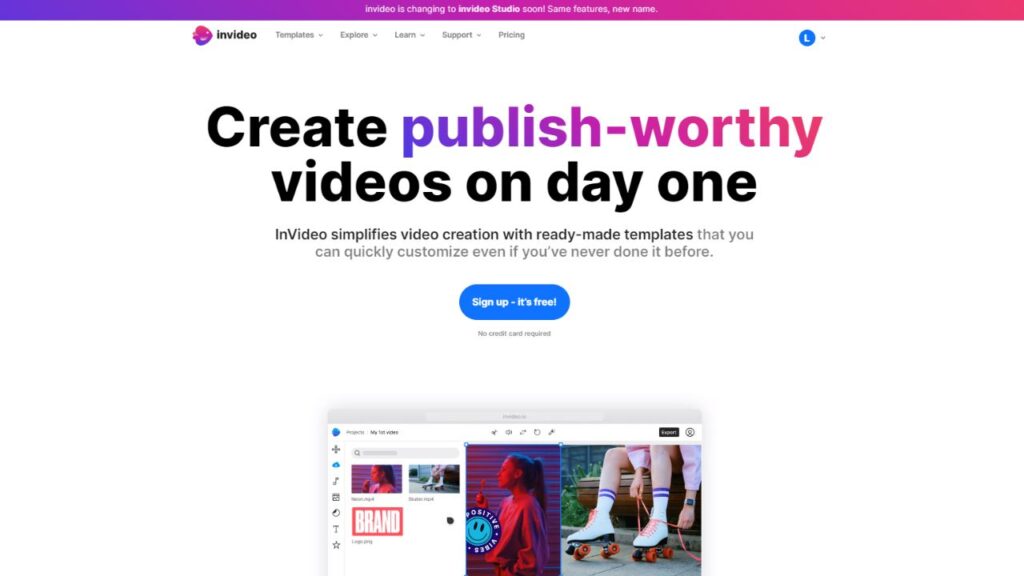
InVideo is a sophisticated AI video editing tool that is intuitive and serves a vast customer base of over seven million across 190 countries. It provides many features, including a user-friendly platform, customizable templates, music options, video clips, and graphics. Users have given InVideo an impressive average rating of 4.64 out of 5, based on 369 reviews, underscoring its user-friendliness and the high-quality videos it produced. With pricing plans commencing at a mere $4 per month, InVideo is affordable for individuals and small businesses.
Alternatives to InVideo include Synthesia for non-camera videos, Canva with graphic design capabilities, Pictory for diverse effects and templates, and FlexClip Video Maker for easy-to-use editing features. Other options are available based on individual needs and preferences.
Table of Contents
InVideo Features
InVideo features an intuitive and advanced platform with a wide range of tools, music options, video clips, and graphics to enhance your video editing experience.
Intuitive and advanced platform
InVideo presents an intuitive and advanced platform that is a one-stop solution for all your video creation needs. The system’s user-friendly interface effectively caters to both beginners, who might have no experience in video editing, and professionals seeking more complex features.
With the fastest and easiest functionalities at hand, you can create stunning videos without any design or coding background. InVideo has designed over 5000 ready-made templates accessible through single-click shortcuts, streamlining the creative process.
You can employ simple drag-drop-replace actions to customize these templates according to your brand or campaign requirements. These innovative AI-powered productivity tools save users invaluable time while optimizing their workflows, making them a top choice for millions across hundreds of countries worldwide.
Variety of tools, music options, video clips, and graphics
InVideo brings many tools, music options, video clips, and graphics that add depth and panache to each video creation. Users can access over 8 million+ stock media from within its intuitive editor.
This advanced platform proudly stands out with a vast collection of professionally-created templates – more than 5000! Every template can be customized extensively to match your brand’s tone or messaging.
The true charm lies not only in InVideo’s rich library but also in how intuitively these elements combine for impressive outputs. Upload images or logos straight into your projects. Leverage the animation features for gripping transitions.
Use AI-powered productivity tools such as speech-to-text conversion or voiceover recording for engaging narratives. Sounds too good? Wait until you’ve tried crafting bespoke graphic assets on this platform! Trim videos seamlessly and sprinkle them with text and stickers for better context.
With InVideo by your side, every video created is an opportunity seized – an asset ready for monetization.
Tons of templates for quick and fun video creation
InVideo is revolutionizing video creation with a staggering selection of over 5000 professionally-created templates. These templates are diverse and customizable, making it easy for beginners to create stunning videos without prior experience.
From social media stories or YouTube intros to engaging product explainer videos, the platform offers ready-made designs for any content type you may need. The best part? You can search these high-end templates by industry or specific platform, aiding in seamless navigation through the vast library of options available.
No more fretting about finding the perfect style for your next video project – Invideo has got you covered! Importantly, this tool doesn’t just stop at providing templates; it also incorporates advanced AI-powered features such as script generation and text-to-video conversion facilities—taking your video production from time-consuming to thrillingly fast and efficient.
InVideo Reviews
Users of InVideo have given it an impressive overall rating of 4.64 based on 369 reviews. They particularly appreciate the ease of use and the beautiful videos they could create using this AI-powered video editing tool.
Overall rating of 4.64 based on 369 reviews
InVideo has received an outstanding overall rating of 4.64 based on a whopping 369 reviews from satisfied users. This impressive score speaks volumes about the quality and effectiveness of this AI video creation tool.
InVideo is meeting the needs and expectations of its users as they continue to praise its features and functionality in their feedback. With such high acclaim, it’s no wonder why InVideo is becoming a top choice for those seeking professional-quality videos without the hassle or complexity.
Positive feedback on ease of use and beautiful videos created
Users of InVideo have consistently praised the platform for its ease of use and the stunning videos it can create. With a user-friendly interface and drag-and-drop editing, even beginners and non-designers can quickly navigate the platform and bring their ideas to life with professional-quality videos.
The customizable templates provided by InVideo further enhance the user experience, allowing users to personalize their videos without any prior experience in video editing. This accessibility, combined with the comprehensive video creation solution offered by InVideo, has garnered positive feedback from users worldwide.
InVideo Pricing
InVideo offers pricing plans starting from just $4 per month.
Starting from $4/month
InVideo offers affordable pricing options, starting from just $4 per month. With such a low entry point, users can access the platform’s extensive features and tools without breaking the bank.
Whether you’re an individual creator or a small business, InVideo’s transparent pricing plans make it accessible for everyone. So if you want to create professional videos on a budget, InVideo is worth considering.
Transparent pricing plans are available.
InVideo offers transparent pricing plans for its video creation tool, making it easy for users to understand and select the right plan for their needs. With monthly and yearly options available, users can choose a pricing structure that suits their budget and usage requirements.
In addition, InVideo also allows free sign-up without needing a credit card, allowing users to explore the platform before committing. This pricing transparency ensures that users clearly understand what they are paying for and helps them make informed decisions about their video creation needs.
Pros and Cons of InVideo
Pros of InVideo include its intuitive platform, advanced features, and a variety of templates for quick and easy video creation. However, a downside is that it is not a free tool and has limited customization options.
Pros: Intuitive platform, advanced features, variety of templates
InVideo offers a range of impressive advantages that make it stand out in the crowded video editing market. Its platform is intuitive and user-friendly, making it accessible even to those with limited technical skills.
Additionally, InVideo boasts advanced features allowing professional-level editing, such as AI-powered productivity tools and personalized personalization options. Lastly, the vast selection of templates offered by InVideo ensures that users have diverse options when creating their videos.
So whether you’re a beginner or an experienced editor, InVideo has everything you need to create stunning videos without sweat.
Cons: Not a free tool, limited customization options
InVideo, while offering a range of impressive features, does have some limitations to consider. Firstly, it is important to note that InVideo is not a free tool and requires payment for usage.
This can be a downside for those on a tight budget or seeking free video editing options. Additionally, although InVideo provides customizable templates, customization options may be limited compared to other video editing platforms.
Despite these cons, InVideo has garnered positive reviews for its user-friendly interface and ability to easily create professional-quality videos.
Alternatives to InVideo
Synthesia is an AI video creation site that specializes in non-camera videos.
Synthesia: AI video creation site for non-camera videos
Synthesia is an AI-powered video creation site that specializes in producing non-camera videos. As an alternative to InVideo, Synthesia offers a unique solution for those who don’t have access to cameras or prefer not to be on camera.
With its artificial intelligence technology, Synthesia allows users to create compelling videos using avatars and text-to-speech capabilities. This makes it easy for users to generate professional-looking videos without physical filming.
Whether you’re looking to create explainer videos, tutorials, or promotional content, Synthesia’s AI tools provide a user-friendly platform for non-camera video production.
Canva: Graphic design tool with video editing capabilities
Canva is a versatile graphic design tool offering powerful video editing capabilities, making it an ideal alternative to InVideo. With access to millions of ready-made templates, Canva makes it easy for content creators to design stunning videos without any prior experience in design.
The user-friendly interface and drag-and-drop actions allow for easy customization of templates, while the extensive library of stock media assets ensures a wide range of creative options. Plus, with AI-powered features like script generation and text-to-video conversion, Canva streamlines the entire video creation workflow into one convenient platform.
Whether you need professional-quality graphics or seamless video editing, Canva covers you.
Pictory: Video editing platform with diverse effects and templates
Pictory is a versatile video editing platform that offers an array of effects and templates, making it a great alternative to InVideo. With Pictory, users can access various creative video editing techniques, including various effects and filters, multimedia editing tools, and a stock media library.
They can also utilize voiceover recording and text-to-speech conversion features for added customization. Whether creating videos for social media or professional use, Pictory provides the tools to bring your vision to life easily and flexibly.
FlexClip Video Maker: Easy-to-use video editor with a variety of features
FlexClip Video Maker is a user-friendly video editor that offers a wide range of features, making it a popular alternative to InVideo. With its extensive library of customizable templates and drag-and-drop functionality, FlexClip allows users to create professional-quality videos quickly and easily, even without prior experience.
The platform offers over 5,000 professionally-created templates that can be searched by industry or content type, providing users with ample options for their video projects. Additionally, FlexClip provides AI tools for enhanced productivity, allowing users to generate scripts and convert text into videos.
Overall, FlexClip Video Maker delivers all the necessary features for video creation in one workflow while offering accessibility and ease of use similar to InVideo’s reputation as an intuitive platform.
Other options based on individual needs and preferences
In addition to InVideo, several other video creation tools are available that cater to different individual needs and preferences. One alternative is Synthesia, which specializes in AI-generated videos for those who prefer non-camera videos.
Canva is another option that offers graphic design features along with video editing capabilities, perfect for creating visually stunning videos. If you’re looking for a video editing platform with diverse effects and templates, Pictory might be the right choice for you.
And if ease of use is your top priority, FlexClip Video Maker is an excellent option with its user-friendly interface and a wide range of features. Ultimately, the best alternative depends on your specific requirements and goals.
Conclusion
InVideo is an intuitive and advanced AI video editing tool that offers a variety of features, templates, music options, and graphics for easy and fun video creation. With its transparent pricing plans starting from just $4/month, InVideo provides great value for its users.
Although it may have limited customization options compared to some alternatives, the positive reviews and high user ratings make InVideo a top choice for those who want to create professional-quality videos effortlessly.
FAQs
What is InVideo?
InVideo is a sophisticated AI video editing tool with features, including a user-friendly platform, customizable templates, music options, video clips, and graphics.
What are the features of InVideo?
InVideo features an intuitive and advanced platform with many tools, music options, video clips, and graphics. It offers 5000 ready-made templates and AI-powered productivity tools like speech-to-text conversion or voiceover recording.
What are the reviews for InVideo?
Users have given InVideo an impressive average rating of 4.64 out of 5, based on 369 reviews primarily due to its user-friendliness and the high-quality videos they produced.
What is the pricing for InVideo?
InVideo offers pricing plans starting from just $4 per month, making it affordable for individuals and small businesses.
What are some alternatives to InVideo?
Alternatives to InVideo include Synthesia for non-camera videos, Canva with graphic design capabilities, Pictory for diverse effects and templates, and FlexClip Video Maker for its easy-to-use editing features.
What are the pros and cons of InVideo?
The pros include its intuitive platform, advanced features, and a variety of templates. The cons include not being a free tool and limited customization options.
Is InVideo worth it?
Given the affordable pricing plans, an impressive overall user rating, and the variety of features, and templates offered, InVideo provides great value for its users and is generally regarded as worth it for creating professional quality videos effortlessly.



