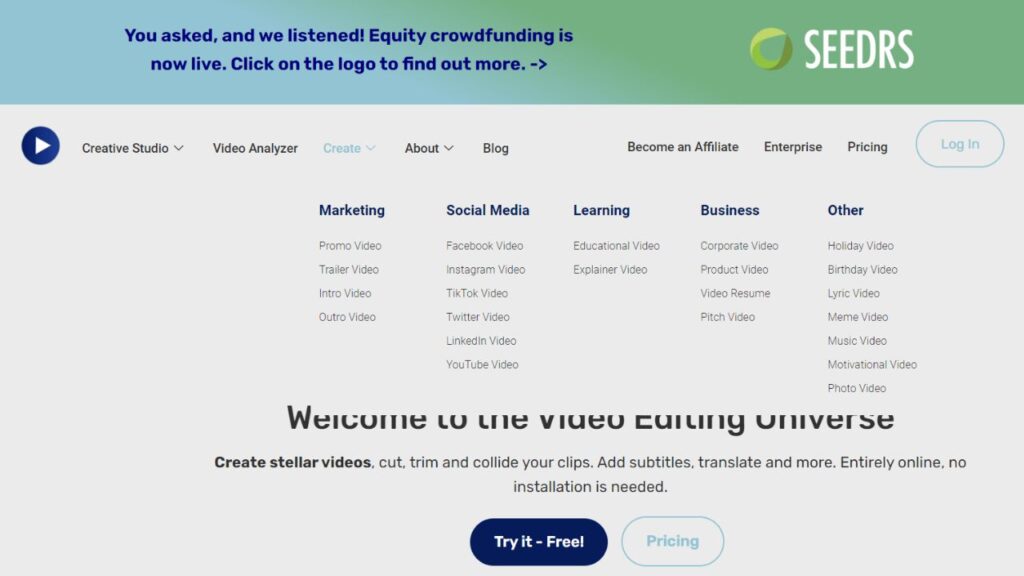
Nova Ai is a powerful and versatile video editing software that offers an array of features such as video editors, trimmers, mergers, subtitle tools, and more. It stands out with its high translation quality and stunning accuracy, making it ideal for working with subtitles and creating multilingual videos. The software’s user – friendly interface and efficient online editor make the editing process seamless and straightforward for users at any skill level.
Nova Ai pros include its wide range of editing tools, video search engine capabilities, access to a stock asset library, and affordable pricing plans. However, users should consider potential cons such as the learning curve for beginners or limitations in advanced visual effects.
Table of Contents
Overview of Nova Ai Video Editing Software
Nova Ai Video Editing Software is a powerful and versatile tool, offering high translation quality with stunning accuracy and a simple and efficient online editor.
Main features
Nova Ai Video Editing Software is packed with a host of features designed to empower users in creating their desired videos. With the aid of this superb tool, multiple editing tasks can be accomplished with ease and precision.
- Nova Ai offers video editors, cutters, trimmers, mergers, and croppers, all rolled into one platform for comprehensive video editing needs.
- Providing video to text conversion tools such as subtitle editors, generators, translators, and caption generators is another feather in its cap.
- It enables users to add basic effects like video filters, transitions, elements, emojis and text/image overlays.
- The software comes with built – in audio tools that facilitate video sound editing and merging audio clips.
- Text-to-speech conversion feature allows for intuitive narration additions.
- Nova Ai homes a unique feature known as the ‘video analyzer’ for helping users understand their content better.
- The platform prompts creativity by allowing users to create different types of videos ranging from promotional ones to social media-specific formats like Facebook or Instagram videos.
- The software’s versatility extends to creating educational and explainer videos as well
- It supports the creation of corporate videos, product videos, video resumes making it an excellent tool for professional purposes.
- Users can also create personal or fun videos like holiday or birthday videos using Nova Ai’s user – friendly interface
- Last but not least the platform houses a massive library full of stock footage and effects providing robust customization options for every creator’s needs.
High translation quality with stunning accuracy
Nova A.I. breaks the mold with its high-level translation quality that boasts stunning accuracy. Harnessing advanced AI capabilities, this video editing software efficiently converts video into text while maintaining precise context and sense of language nuances.
This exceptional feature ensures a seamless production process for global content creators who rely on accurate translations. Multilingual support extends across various languages, allowing users to transcribe, translate, and export subtitles as needed in their desired dialects.
The end result? Clear communication achieved through accurately translated video content – an essential element in today’s diverse media landscape.
Simple and efficient online editor
Nova A.I.’s video editing software houses an interface that champions simplicity and efficiency, designed to meet the needs of both novice users and professional editors. It’s a user-friendly online editor which comes equipped with conveniently organized tools for seamless video trimming and merging, making your editing process straightforward but versatile.
The software amplifies convenience even further by readily providing features tailored to popular platforms such as YouTube and TikTok cutting capabilities. With this advanced video editing tool at your disposal, you can effortlessly craft marketing videos, social media content, educational pieces or corporate presentations that truly resonate with your audience.
Whether it’s customizing filters or transitions, adding impactful text or transitioning between scenes smoothly – the Nova Ai Online Video Editor enables diverse video creation possibilities catering to every creative vision.
Powerful and versatile tool for working with subtitles
Nova Ai video editing software provides a powerful and versatile tool for working with subtitles. With its subtitle editor, generator, translator, and caption generator, users can easily add and manipulate subtitles in their videos.
The platform even supports the hardcoding of subtitles into videos, ensuring that they are permanently embedded. Whether you’re creating marketing videos, social media content, educational tutorials, or corporate presentations, Nova Ai has got you covered.
In addition to its subtitle capabilities, the software also offers basic effects tools like video filters and transitions to enhance your videos visually. To further elevate your creations, Nova Ai includes audio tools such as a video sound editor and a text-to-speech generator.
A.I. powered video search engine
Nova Ai Video Editing Software features an impressive A.I. powered video search engine that sets it apart from other editing tools in the market. This innovative feature allows users to quickly and accurately search for specific videos or clips within their media library.
With stunning accuracy, the A.I. technology analyzes the visual content of each video, making it a breeze to find the exact footage you need for your project. Whether you’re looking for a specific scene or a particular shot, Nova Ai’s video search engine provides unparalleled convenience and efficiency in finding and utilizing your desired clips.
Pros & Cons of Nova Ai
Customers have left helpful reviews for Nova Ai, praising its user-friendly interface and powerful editing capabilities. However, some users have noted that the pricing plans can be a bit steep for small businesses or individuals on a tight budget.
Pros and cons of using Nova Ai
Nova Ai offers a wide array of features catering to diverse video editing needs. However, as with any software, it has its strengths and weaknesses. Below is a summary of the pros and cons associated with using Nova Ai.
| Pro | Con |
| Offers a wide range of video editing tools including video editors, cutters, trimmers, mergers, croppers, YouTube and TikTok cutters, and an auto clip maker. | Some beginners may find the wide array of editing tools overwhelming at first. |
| Provides video to text conversion tools such as subtitle editors, generators, translators, caption generators, video audio translators, video transcript generators, and podcast transcript generators. | The platform’s language processing algorithms, although accurate, might still require human intervention for complex content. |
| Ability to add basic effects like video filters, transitions, elements, emojis, and the ability to add text and images to videos. | May lack an extensive library of advanced visual effects compared to some other video editing software. |
| Offers audio tools for video sound editing, adding audio and music to videos, merging audio clips, and text-to-speech conversion. | Sound editing features may not be as robust as specialized audio editing software. |
| Features a video analyzer tool that can provide useful insights into your video’s performance. | Some users might feel uncomfortable with AI analyzing their content, raising possible privacy concerns. |
| Allows users to create various types of videos for different social media platforms and purposes such as marketing, education, explainer videos, pitch videos, etc. | Templates and presets could be limited for highly specialized video content types. |
| Partnership with iStock by Getty Images provides access to a digital asset library for stock footage, royalty-free audio, and studio-quality images. | |
| Offers training for both large production studios and everyday content creators, enhancing user proficiency with the software. | Some may find the learning curve steep, especially if not familiar with video editing software. |
Comparison with other video editing software
Nova AI is a top-notch video editing software with many impressive features and tools. However, it’s equally crucial to take a look at how it fares against some of its competitors in the market. Here is an HTML table comparing Nova AI to other popular video editing software:
| Software | Features | Usability | Price |
| Nova AI | Offers a comprehensive suite of video editing tools, text-to-speech conversion, audio tools for video sound editing, and a vast library of stock footage and customization options | User-friendly interface | Various pricing plans available |
| InVideo | Provides tools for video creation and editing, video collage maker, and subtitles addition | Simpler interface but less comprehensive | Offers both free and paid plans |
| WiseCut | Supports AI-powered video editing and voice-over capabilities | Interface suitable for beginners | Free tier available with premium features at a cost |
| Synthesia | Specializes in AI-driven video presentations | Easy-to-use platform with a focus on presentations | High-end pricing with multiple plans |
| Lumen5 | Allows for conversion of text articles into video content | Interface is simple and straightforward | Pricing plans range from free to enterprise |
| Raw Shorts | Offers tools for creating explainer videos and animations | User-friendly but less diverse in features | Pay-per-export pricing model |
It’s clear from the comparison that while all these platforms offer unique features and advantages, Nova AI stands out with a more comprehensive set of tools and features, catering to a wide range of video creation and editing needs.
Alternatives to Nova Ai
InVideo, WiseCut, Synthesia, Lumen5, and Raw Shorts are popular alternatives to Nova Ai.
InVideo
InVideo is a versatile video editing software that serves as a great alternative to Nova Ai. With its wide range of features, InVideo offers users the tools they need to create professional-quality videos.
From video editing and trimming to merging and cropping, InVideo has it all. Additionally, InVideo provides video to text tools such as subtitle editing, translation, caption generation, and even transcript generation for podcasts.
Like Nova Ai, InVideo also offers basic effects like filters, transitions, elements, emojis, and the ability to add text and images to videos. Moreover, InVideo includes audio tools such as the ability to add music or audio clips to videos and even generate speech from text.
WiseCut
WiseCut is a creative video editing studio that offers a wide range of tools for all your video editing needs. From basic tasks like cutting, trimming, merging, and cropping videos to more advanced features like YouTube and TikTok video editing, WiseCut has got you covered.
With their auto clip maker (beta), you can easily create professional-looking clips in no time. What sets WiseCut apart is its ability to convert video to text with their subtitle editor, generator, translator, caption generator, and even hardcode subtitles directly into your videos.
Plus, they offer an array of effects tools such as filters, transitions, elements, emojis, and the option to add text and images to your videos. Audio tools are also available for enhancing your videos’ sound quality or adding audio and music.
Whether you’re creating marketing videos or educational content for social media platforms like Facebook or Instagram – WiseCut has everything you need.
Synthesia
Synthesia is an excellent alternative to Nova Ai for those looking for advanced video editing tools powered by artificial intelligence. With Synthesia, users can easily edit their videos, cut and merge clips, add subtitles, apply effects and filters, optimize sound quality, and so much more.
This online platform provides a user-friendly interface that makes editing videos a breeze. Whether you’re creating marketing videos or educational content, Synthesia offers the flexibility and functionality to bring your vision to life.
Plus, with its flexible pricing plans and multilingual transcription capabilities, it’s a great option for individuals or businesses of any size.
Lumen5
Lumen5 is a popular alternative to Nova Ai when it comes to video editing software. With their creative studio, users have access to an array of tools such as a video editor, cutter, trimmer, and merger.
They also offer helpful video-to-text tools like a subtitle editor, generator, translator, and caption generator. The platform even includes basic effects tools for adding filters, transitions, elements, emojis, text overlays, and images to your videos.
In addition to these features, Lumen5 provides audio tools like a video sound editor and the ability to add music or audio clips to your videos. One unique feature of Lumen5 is their video analyzer tool which can help improve the overall quality of your videos.
Raw Shorts
Raw Shorts is a highly versatile video editing software that offers a creative studio packed with powerful video editing tools. With Raw Shorts, users can effortlessly edit their videos using features like the video editor, cutter, trimmer, merger, cropper, YouTube cutter, TikTok cutter, and even an auto clip maker (beta).
The software also provides invaluable video to text conversion tools such as subtitle editing and generation options. Users can add basic effects to their videos like filters, transitions, elements, emojis, text overlays and images.
Additionally, audio capabilities allow for sound editing and the ability to seamlessly incorporate music into your videos. With Raw Shorts’ wide range of functionalities and ease of use across various platforms including Facebook,Twitter,Youtube,and Instagram; this software is perfect for creating marketing videos or any other kind of engaging content you may require.
Conclusion
In conclusion, Nova Ai is a top-notch video editing software with impressive features and capabilities. It offers high-quality translations, an easy-to-use online editor, powerful subtitle tools, and an AI-powered video search engine.
While there are pros and cons to consider, the pricing plans are competitive compared to other video editing software options on the market. If you’re looking for alternatives, InVideo, WiseCut, Synthesia, Lumen5, and Raw Shorts are worth exploring.
Whether you’re a social media marketer or an influencer, Nova Ai has your video editing needs covered.
FAQs
What is Nova Ai?
Nova Ai is a video editing software that provides a range of features including video editors, trimmers, mergers, subtitle tools, and more.
What are the main features of Nova Ai?
The main features of Nova Ai include video editing tools, video to text conversion, basic effects like filters, transitions, elements, emojis, text overlays, built-in audio tools, video analyzer tool, and a library of stock footage and effects.
What is unique about Nova Ai’s translation quality?
Nova Ai offers high translation quality with stunning accuracy. It utilizes advanced AI capabilities to efficiently convert video into text while maintaining the context and sense of language nuances.
How is the interface of Nova Ai’s online editor?
The Nova Ai’s video editing software houses an interface that is user-friendly and designed for simplicity and efficiency. It provides conveniently organized tools for seamless video trimming and merging.
What types of videos can be created using Nova Ai?
Nova Ai allows users to create different types of videos for various platforms and purposes such as promotional videos, social media-specific formats like Facebook or Instagram videos, educational and explainer videos, corporate videos, product videos, video resumes, and personal videos like holiday or birthday videos.
What are some pros and cons of using Nova Ai?
The pros of using Nova Ai include a wide range of video editing tools, access to a stock asset library, and affordable pricing plans. The cons include a learning curve for beginners and limitations in advanced visual effects.
How does Nova Ai compare to other video editing software?
Nova Ai stands out with a more comprehensive set of tools and features compared to other video editing software like InVideo, WiseCut, Synthesia, Lumen5, and Raw Shorts. It caters to a wide range of video creation and editing needs.
What are some alternatives to Nova Ai?
Popular alternatives to Nova Ai include InVideo, WiseCut, Synthesia, Lumen5, and Raw Shorts. These platforms offer similar video editing features but may differ in terms of interfaces, tool ranges, and pricing plans.



