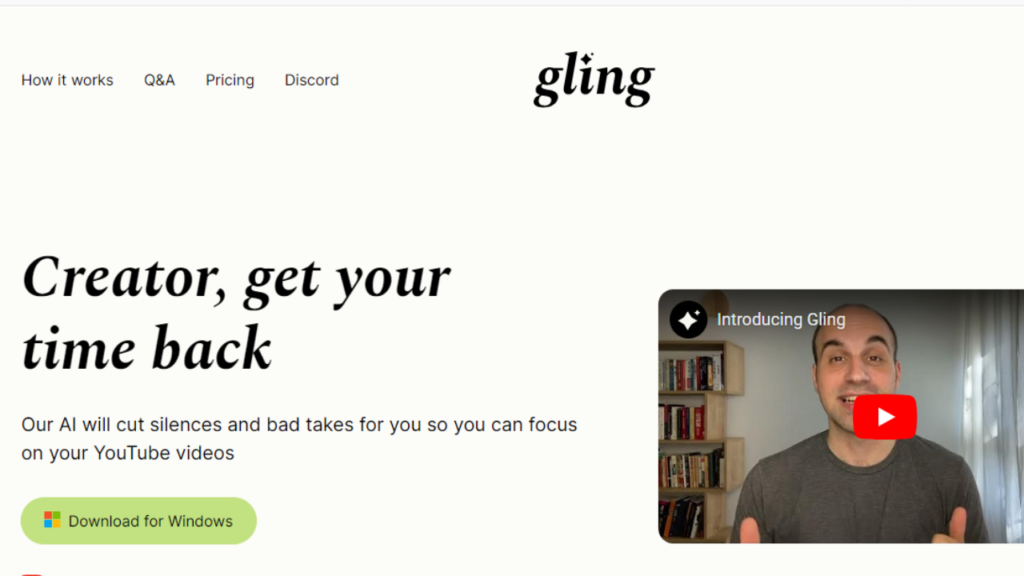
If you’re a video creator, you’ve likely experienced the painstaking process of editing raw footage. Gling is an emerging AI tool designed to ease this burden by leveraging artificial intelligence to edit and transcribe videos. This blog post will provide an in-depth analysis of Gling, highlighting its features, price points, benefits, drawbacks, and top alternatives. Stay tuned to discover how this unique AI tool could revolutionize your video creation journey.
Table of Contents
Key Takeaways
- Gling AI Tool is an innovative video editing tool that uses artificial intelligence and machine learning algorithms to enhance editing.
- It offers features such as automated transcription, voiceovers, timeline editing, and seamless exporting to popular video editing software.
- The tool has pros like time-saving editing capabilities and flexibility for different types of projects. Still, it has drawbacks, such as limited customization options and reliance on AI accuracy.
- Gling’s pricing starts at $15 per month with a 10-hour video processing limit, offering good value for money.
Overview of Gling AI Tool
Gling AI Tool is a cutting-edge video editing tool that utilizes artificial intelligence and machine learning algorithms to provide users with an efficient and streamlined editing experience.
Product Information
Gling offers an innovative solution for video editing by leveraging artificial intelligence and machine learning algorithms. With the primary mission to enhance raw recordings, Gling efficiently removes all unwanted pauses and speech errors.
This tool supports uploading video files for editing and audio files for creating voiceovers. Once finished with processing, users can export their refined videos directly into top-tier software like Final Cut Pro or Adobe Premiere.
An impressive aspect of Gling is its multi-language capability; it proficiently handles videos in various languages, such as English, Spanish, French, and even Hebrew.
Key Features
Gling AI tool makes video editing more straightforward and efficient with its vast array of features.
- Artificial Intelligence (AI) and Machine Learning (ML): Gling utilizes artificial intelligence and machine learning algorithms to edit video and audio files, marking a revolution in the field.
- Video Editing: Users can upload videos directly to the platform for meticulous AI-powered editing.
- Audio Editing: Gling offers an advanced audio editing feature that allows users to add voiceovers to their video content.
- Transcription: The AI tool provides an automated transcription service, where spoken words in the videos are converted into written text.
- Text Editing: After transcribing, you can modify the text or remove specific clips from your timeline using the text editor.
- Timeline Editing: Gling allows you to edit videos precisely on a visual timeline, making cutting or extending your video’s length easier.
- Exporting Videos: Once your editing process is completed, it supports exporting videos to popular software like Adobe Premiere, saving time by eliminating rework.
- Multilingual Support: This tool can handle videos in various languages such as English, Spanish, French, and more, ensuring broader usability across different regions.
- Affiliate Program: Gling has an affiliate program that lets users earn revenue from their referrals, making it a beneficial tool for marketers and influencers.
Video Editing Features
Gling AI tool brings many innovative video editing features powered by artificial intelligence and machine learning.
- It allows users to upload video files for efficient transcription, made hassle-free with AI technology.
- Users have the flexibility to upload audio files that require voiceovers, providing a comprehensive solution for multimedia content creation.
- The tool has an intuitive review and edit function, enabling users to effortlessly clip out undesirable parts from the timeline.
- Gling also facilitates seamlessly exporting edited videos to widely – -used software such as Adobe Premiere, Final Cut Pro, and DaVinci Resolve, enhancing compatibility.
- Unique multilingual support is one standout aspect of Gling – it empowers users to edit videos in several languages, such as English, French, German, Spanish, Russian, and more.
- Lastly, the appealing affiliate program that Gling offers lets users profit from referrals – an intelligent way of making revenue while utilizing a powerful AI editing tool.
Technical Details
Gling AI Tool utilizes artificial intelligence and machine learning algorithms to edit recorded video and audio. With Gling, users can upload their video files for transcription and editing and audio files to add voiceovers.
The edited videos can then be exported to popular video editing software such as Final Cut Pro, DaVinci Resolve, and Adobe Premiere. A notable feature of Gling is its support for multiple languages, including English, Spanish, Portuguese, French, German, Russian, Italian, Dutch, and Hebrew.
Additionally, YouTubers can join the creators program, which grants them free access to the service.
Pros and Cons of Gling AI Tool
Gling AI Tool offers a range of benefits, such as its ability to automatically edit videos, convert text into engaging video content, and detect and remove silences, bad takes, and disfluencies.
However, it also has some drawbacks that users should consider. Read on to learn more about the pros and cons of using the Gling AI Tool.
Benefits of using Gling
- Gling utilizes artificial intelligence and machine learning algorithms to enhance the editing process, which saves users valuable time.
- The service can remove unwanted silences and disfluencies from raw video and audio recordings, resulting in a cleaner final product.
- Users can upload video files for AI transcription and editing and audio files for voiceovers, providing flexibility for different types of projects.
- Gling’s timeline feature allows users to review and edit the edited video by removing parts of the text or clips as needed.
- The edited video can be easily exported to popular video editing software like Final Cut Pro, DaVinci Resolve, and Adobe Premiere, expanding its compatibility with other tools in your workflow.
- Gling offers a free trial option for users to test out its capabilities before committing to a paid plan.
- With a paid plan priced at $15 per month, users can access additional features and benefits that enhance their editing experience.
Drawbacks of using Gling
Using the Gling AI Tool for video editing comes with some drawbacks. Here are a few:
- Limited customization options: While Gling offers automated editing features, it may provide a different level of customization than advanced video editors desire.
- Dependence on AI accuracy: The accuracy of transcription and editing depends on the capabilities of the AI algorithms Gling uses. In some cases, the accuracy may be compromised, leading to errors in transcriptions and edits.
- Learning curve: Users new to AI-based video editing tools may need time to get familiar with Gling’s interface and functionalities.
- Lack of advanced features: Gling might offer only some advanced features that professional video editors require, such as complex visual effects or advanced audio editing options.
- Internet dependency: As Gling is an online tool, users must have a stable internet connection to effectively access and utilize its services.
- Price consideration: While Gling offers different subscription plans, the cost might be prohibitive for some users who have budget constraints or do not require extensive use of AI-based editing tools.
Pricing of Gling AI Tool
Gling AI Tool offers various subscription plans and pricing options for different user needs. To learn more about the cost of Gling and whether it provides value for money, continue reading.
Subscription plans and pricing options
Gling AI tool offers an affordable subscription-based plan, with pricing tailored to accommodate the needs of a wide range of users. The tool is set at a flat rate of $15 per month, which allows up to 10 hours of video footage processing. If users exceed this limit, they’ll incur an additional cost of $0.04 per minute. There are also provisions for active YouTube channel owners to earn complimentary video credit.
| Subscription Plans | Monthly Price | Video Processing Limit | Additional Charges | Free Video Credit |
| Gling Plan | $15 | 10 hours | $0.04 per minute beyond 10 hours | 2 hours per video for YouTube users with at least 1,000 subscribers |
This pricing model ensures users clearly understand the cost involved while offering flexibility for those with higher video processing needs. The subscription automatically renews monthly, and users must cancel if they no longer require it. However, refunds are not provided for partial usage of the subscription period.
Value for money assessment
The pricing of the Gling AI Tool offers good value for money. Users who have tested the service have found it an efficient and accurate editing tool, saving them valuable time in their video creation process.
Many popular YouTubers with high subscriber counts have given positive feedback on Gling’s performance, further confirming its worth. Additionally, it enhances flexibility and usability by exporting edited videos to popular video editing software like Final Cut Pro, DaVinci Resolve, and Adobe Premiere.
Support for multiple languages available, including English, Spanish, Portuguese, French, German, Russian, Italian, Dutch, and Hebrew, adds to its appeal as a versatile tool for creators worldwide.
Alternative AI Tools to Gling
There are several alternative AI video editing tools to Gling, including popular options like Adobe Premiere Pro. Want to learn more about these alternatives and find the perfect AI tool for your video editing needs? Keep reading!
Comparison with popular alternative tools (e.g., Adobe Premiere Pro)
Gling AI Tool stands against popular alternative tools such as Adobe Premiere Pro due to its unique AI features. It’s essential to compare and contrast these tools to understand their strengths and weaknesses.
| Features | Gling AI Tool | Adobe Premiere Pro |
| AI and Machine Learning | Utilizes AI and machine learning to edit raw recorded video and audio. It automatically removes unwanted silences and disfluencies, saving users time in the editing process. | Does not have the exact extent of AI features. It requires a certain level of manual video editing skills. |
| Compatibility with Other Software | The edited video can be exported to popular video editing software such as Final Cut Pro, DaVinci Resolve, and Adobe Premiere. Additionally, the videos can be exported as MP4 or MP3 media files, along with captions in SRT format. | Adobe Premiere Pro is highly compatible with other Adobe software but may need to work more smoothly with non-Adobe software. The export formats are also more limited compared to Gling. |
| Transcription Services | Users can upload video files for AI transcription and editing; the service also supports audio files for voiceovers. This is a unique feature that enhances the accessibility of the content produced. | Adobe Premiere Pro does not offer in-built transcription services. Users must rely on other software or manual transcription, which can be time-consuming. |
Top 5 alternative AI video editing tools
Are you looking for alternative AI video editing tools to Gling? Here are the top 5 options to consider:
- Adobe Premiere Pro: This popular video editing software offers AI-powered features such as automated editing, intelligent audio mixing, and advanced color grading.
- Final Cut Pro X: Designed for Mac users, Final Cut Pro X combines powerful video editing capabilities with AI-driven tools like automated captions and image stabilization.
- DaVinci Resolve: Known for its robust color correction and grading features, DaVinci Resolve also incorporates AI functionalities for tasks like facial recognition and noise reduction.
- Magisto: As a cloud-based video editing platform, Magisto utilizes AI to automatically edit your footage into professional-looking videos with added effects, transitions, and music.
- Wondershare Filmora: With a user-friendly interface and an array of creative features, Wondershare Filmora leverages AI technology to simplify video editing tasks such as scene detection, motion tracking, and audio equalization.
User Reviews and Feedback on Gling AI Tool
Users have praised Gling AI Tool for its powerful video editing features and user-friendly interface, making it a popular choice among content creators. Read on to discover the pros and cons of using Gling and in-depth user reviews highlighting its strengths and weaknesses.
Comprehensive user review and ratings
Users have expressed their satisfaction with Gling’s AI transcription and editing services. Famous YouTubers, with subscriber counts ranging from 364K to 1.8M, have praised the tool for its time-saving capabilities and accuracy in detecting pauses and irrelevant parts.
They appreciate the convenience of uploading video files for transcription and editing and the ability to review and further edit the resulting video by removing text or clips.
Gling also allows users to export their edited videos seamlessly into popular editing software like Final Cut Pro, DaVinci Resolve, and Adobe Premiere.
Pros and cons identified by users
Users have identified several pros and cons of using the Gling AI Tool. Here are some of their observations:
- Users highly praised the efficiency of the Gling AI Tool.
- Many users appreciated how the tool saved them significant time during video editing.
- The accuracy of Gling in detecting pauses and irrelevant parts in videos was seen as a significant benefit.
- Popular YouTubers with large subscriber counts, ranging from 364K to 1.8M, gave positive feedback about the tool.
- Users found that Gling made video editing easier by eliminating the tedious task of endless cutting.
- Some users felt that the pricing of the Gling AI Tool could be more affordable.
- A few users mentioned experiencing occasional glitches or technical issues while using the tool.
Frequently Asked Questions (FAQs) about Gling AI Tool
Curious about how AI can revolutionize video editing? Is Gling the right tool for you? Find answers to these questions and more in our comprehensive FAQ section.
Can AI edit videos?
The Gling AI Tool is designed to edit videos using artificial intelligence and machine learning algorithms. With this tool, users can upload raw recorded video and audio files for editing.
The AI technology analyzes the content and removes unwanted silences and disfluencies from the recordings, saving users valuable time. Additionally, users can utilize the tool’s transcription feature to convert audio into text and even incorporate voiceovers into their videos.
The edited video can be exported in various formats, including popular video editing software or as MP4 or MP3 media files with captions in SRT format. This innovative tool has garnered positive feedback from YouTubers who appreciate its efficiency in detecting pauses and irrelevant parts while maintaining accuracy throughout editing.
Will AI take over video editing?
Artificial intelligence (AI) continues to advance and revolutionize various industries, including video editing. With machine learning algorithms, AI tools are becoming more sophisticated in removing unwanted silences and disfluencies from raw recordings.
This saves time and ensures accuracy in detecting pauses and irrelevant parts. However, it’s important to note that AI is designed to assist video editors rather than replace them entirely.
The edited videos can still be reviewed and further edited by professionals who can remove specific parts of the text or clips from the timeline. While AI offers convenience and efficiency in video editing, human expertise remains crucial for achieving a polished final product.
What sets Gling apart from other AI tools?
Gling stands out from other AI tools with its transparent pricing policy, ensuring users clearly understand the cost. Unlike other tools that may surprise users with hidden fees or confusing subscription plans, Gling offers straightforward pricing options.
Additionally, Gling offers a free trial for new users to experience the benefits before committing to a subscription. Moreover, if you have an active YouTube channel connected to Gling, you can enjoy additional perks such as free video credits and seamless integration for editing your YouTube content.
With its commitment to transparency and added benefits for YouTube creators, Gling sets itself apart in AI video editing tools.
Conclusion
In conclusion, Gling is an AI-powered video editing tool that offers a range of features to enhance the video editing process. With its ability to detect and remove silences, bad takes, and disfluencies, Gling saves users valuable time and ensures polished video content.
Although alternative AI tools are available in the market, Gling stands out for its advanced machine-learning algorithms and user-friendly interface.



