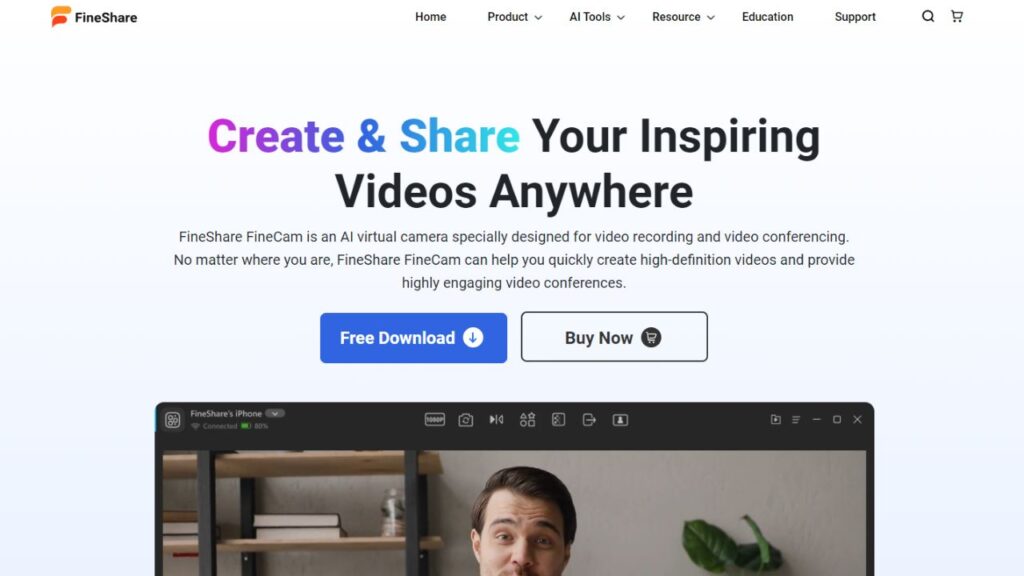
FineShare FineCam is an AI-powered virtual camera tool that enhances video recording and conferencing experiences by providing advanced features such as background removal, noise reduction, and facial enhancement.
FineShare FineCam features include advanced video recording capabilities, seamless video conferencing, real-time background removal, noise reduction, facial enhancement features, wireless connectivity options, comprehensive user education materials, and a free version available for download.
Table of Contents
FineShare FineCam: AI Tool Overview
FineShare FineCam is an AI-powered virtual camera tool revolutionizes video recording and conferencing experiences.
A brief introduction to FineShare FineCam
FineShare FineCam is an innovative AI-powered virtual camera with exceptional video recording capabilities. This tool stands out due to its unique ability to turn your phone into a highly functional HD webcam with real-time background removal features.
It is trusted by diverse brands and creates a seamless and professional video experience that other software can’t match. Its soon-to-be-released FineCam 2.0 for Mac promises even more functionality, solidifying its place in the market as an indispensable video conferencing and recording tool.
Key features and benefits of FineShare FineCam
FineShare FineCam is an AI-powered virtual camera with features designed to enhance video recording and conferencing experiences. Major features and benefits of using the tool include:
- Advanced Video Recording: FineCam offers robust video recording capabilities, allowing users to capture high-definition content seamlessly.
- Conferencing Capabilities: The software can be used as a video conferencing tool, providing users with a professional and seamless video experience.
- Real-time Background Removal: This AI-powered feature automatically removes or blurs out your background, perfect for enhancing focus in professional or academic calls.
- Noise Reduction: This feature effectively reduces unwanted sound and background noise during video sessions.
- Facial Enhancement Features: To ensure users always look their best, FineCam comes with facial enhancement options that improve visual output quality.
- Wireless Connectivity: Users enjoy the flexibility of wireless connectivity, which supports multiple angles for a more engaging video call or session.
- User Education and Guides: FineCam provides comprehensive user guides and education materials that help users use the software for maximum benefit.
- Free Download Options: While premium purchase options are available, anyone can download and start using the basic version of FineCam absolutely free of charge.
Use Cases of FineShare FineCam
FineShare FineCam has versatile use cases, making it a valuable tool for various purposes. This AI-powered software can be used for video recording and conferencing, background removal and blurring, noise reduction, and facial enhancement.
Video recording and conferencing
Harnessing the power of innovative technology, FineShare FineCam does more than just video recording and conferencing. It transforms a simple mobile phone into an HD webcam, enabling users to capitalize on its high-definition video streaming capabilities.
More than just being a convenient tool for remote work or online learning settings, it provides a seamless visual experience unparalleled by traditional webcam alternatives.
Whether conducting a professional webinar or connecting with loved ones from afar, this AI virtual camera ensures crisp and clear visuals each time. The software even supports wireless connectivity, allowing multiple angles capturing – now, how’s that for flexibility? Plus, with on-the-fly adjustments possible such as zooming control, orientation correction, and resolution choice, users can tweak their camera settings customization options to achieve ideal video aesthetics without hassle.
Background removal and blurring
FineShare FineCam is an AI tool that excels at background removal and video blurring. Its advanced AI algorithms can seamlessly remove unwanted backgrounds from your video recordings or video conferences, allowing you to create a more professional and distraction-free experience.
Whether recording educational content, conducting virtual meetings, or creating creative videos, FineShare FineCam lets you focus on the subject without worrying about the cluttered background.
The software also offers the option to blur the background for added privacy or aesthetic appeal. This feature is handy when you want to keep your attention on yourself while maintaining a clean and polished appearance.
Noise reduction and facial enhancement
FineShare FineCam offers advanced noise reduction and facial enhancement technology, allowing users to achieve professional-looking videos with minimal distractions. With its real-time AI capabilities, FineCam eliminates background noise and enhances the clarity of your voice, ensuring that your message comes through crystal clear.
Additionally, the software features facial enhancement technology that smooths out imperfections and improves overall appearance. Whether recording a tutorial, conducting an online meeting, or simply capturing a video for social media, FineCam’s noise reduction and facial enhancement features will help you deliver high-quality content effortlessly.
Say goodbye to grainy videos and hello to polished presentations with this powerful AI tool.
Pros and Cons of FineShare FineCam
FineShare FineCam offers several advantages for users, such as real-time AI background removal, noise reduction, and facial enhancement. However, it also has limitations, including needing a stable internet connection and potential compatibility issues with certain devices.
Advantages of using FineShare FineCam
FineShare FineCam offers a range of advantages that make it an excellent AI virtual camera for video recording and conferencing. Here are some of the key benefits:
- AI-powered virtual camera: FineShare FineCam utilizes advanced AI technology to enhance video quality, producing crisp and professional-looking footage.
- Video recording and conferencing: With FineCam, users can easily record videos or host online meetings with exceptional video quality, making it ideal for professionals who rely on clear communication.
- Phone-to-webcam functionality: One of the standout features of FineCam is its ability to turn your phone into a high-definition webcam. This means you can enjoy the convenience of using your phone as a webcam while still maintaining excellent video quality.
- Real-time background removal: FineCam’s AI technology allows for real-time background removal, eliminating distractions and creating a clean and professional environment for video conferences or recordings.
- Comprehensive education and guides: FineShare provides users with comprehensive educational materials and guides to help them maximize their experience with FineCam. This ensures that even beginners can quickly learn how to use the software effectively.
- Free download with purchase option: Users can download FineCam for free and experience its capabilities before purchasing additional features or upgrades.
- Compatibility with Mac operating system: While currently available on other platforms, FineShare has announced that the highly anticipated version 2.0 of FineCam will be compatible with Mac operating systems shortly.
- Trusted by well-known brands: Many reputable brands have chosen FineShare FineCam for their video conferencing needs, demonstrating its reliability and effectiveness in delivering high-quality results.
- Seamless and professional video experience: Whether hosting virtual meetings or recording videos for content creation, FineShare FineCam guarantees a seamless and professional-looking video experience that will impress your audience.
- Portable HD webcam alternative: With FineShare FineCam, you can transform your smartphone into a portable HD webcam, allowing you to capture high-quality videos without investing in expensive equipment.
Limitations or drawbacks of FineShare FineCam
FineShare FineCam offers a range of impressive features and benefits, but like any tool, it also has some limitations or drawbacks. Here are the potential downsides of using FineShare FineCam:
- Limited compatibility: FineShare FineCam is currently only available for Windows operating systems, which means Mac users may not be able to enjoy its features. However, it should be noted that FineCam 2.0 for Mac is expected to be released soon.
- Limited device support: FineShare FineCam allows users to turn their phones into portable HD webcams, but it may not be compatible with all smartphones or mobile devices. Ensure that your specific device is supported before relying on this feature.
- Learning curve: Although FineShare provides education and guides to help users maximize their experience with the software, some individuals may find the learning process challenging or time-consuming.
- The paid version is required for full functionality: While a free version of FineShare FineCam is available for download, certain advanced features may require purchasing the paid version. Evaluate whether these additional features are necessary for your specific needs.
- Possible system requirements: To use FineShare FineCam effectively, your computer may need to meet certain system requirements, such as processor power, RAM, and graphics capabilities. This could potentially limit compatibility with older or lower-spec machines.
Conclusion
In conclusion, FineShare FineCam is a powerful AI tool that revolutionizes the video recording and conferencing experience. With its advanced features, such as background removal, noise reduction, and facial enhancement, users can effortlessly create high-definition videos with professional streaming experiences.
While there may be some limitations, the benefits of using FineShare FineCam far outweigh any drawbacks. Whether upgrading your webcam or exploring new ways to enhance your video conferences, FineShare FineCam is worth trying out for yourself.
FAQs
What is FineShare FineCam, and how does it work?
FineShare FineCam is an AI tool that uses advanced algorithms to analyze images and videos for various purposes, such as object recognition, scene detection, and facial recognition. It processes visual data through deep learning models to extract valuable information and provide accurate results.
What are the key features of FineShare FineCam?
The key features of FineShare FineCam include real-time object detection, image classification, video analytics, face recognition, license plate recognition, and intelligent search capabilities. These features allow users to efficiently process large volumes of visual data and gain insights for different applications.
How can businesses use FineShare FineCam in their operations?
Businesses can leverage the power of Fine Share Fine Cam in various ways. For security purposes, it can be used for surveillance systems to detect intrusions or monitor suspicious activities. It can help with customer behavior analysis or inventory management in retail settings. It also has applications in healthcare for patient monitoring or detecting anomalies in medical images.
What are the pros and cons of using FineShare’s FineCam?
Some pros of using Fineshare’s Finecam include its ability to automate previously time-consuming or labor-intensive tasks, improve accuracy in image analysis tasks due to advanced AI algorithms, and Increase operational efficiency by quickly analyzing large volumes of visual data.
On the other hand, some cons may include initial setup costs associated with hardware installation and licensing fees for accessing the full range of features offered by this AI tool. Additionally, privacy concerns may arise due to usage involving facial recognition technologies which could be perceived as intrusive if not properly managed.



