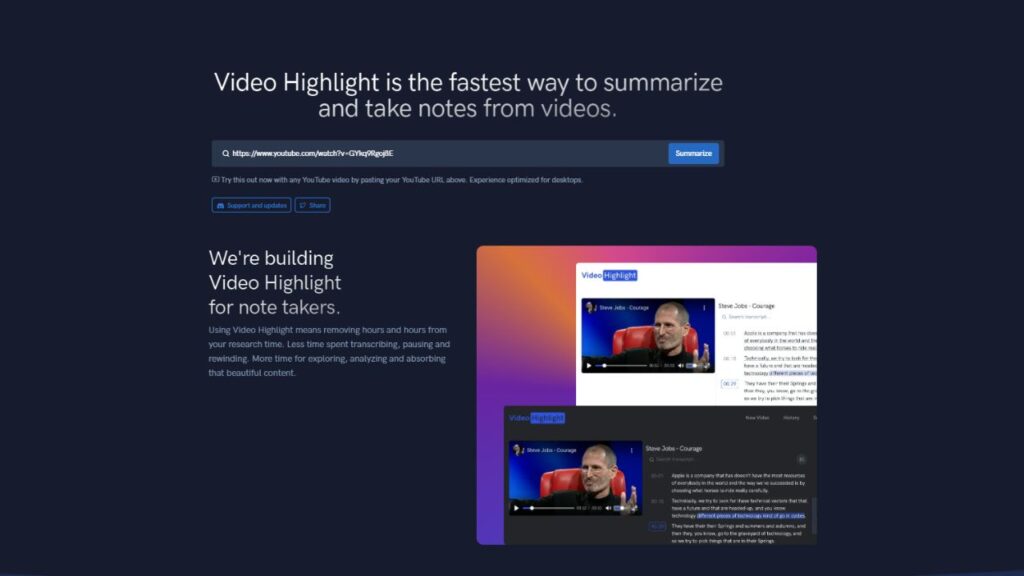
Video Highlight is an advanced desktop platform that uses AI technology to help users extract key points from videos efficiently, revolutionizing the video editing process. The tool offers features such as automatic video highlighting, advanced editing tools, and seamless integration with productivity tool like Notion and Readwise. Users have praised Video Highlight for its intuitive user interface, powerful AI technology, and ability to streamline research and maximize efficiency in video editing.
Table of Contents
Video Highlight: AI tool Features and Benefits
The AI-powered Video Highlight tool revolutionizes video editing with its advanced features and benefits.
Use of AI technology for video editing
Harnessing the power of artificial intelligence, Video Highlight revolutionizes the video editing process. By extracting key information from videos quickly and accurately, it tackles one of the most challenging aspects of traditional video editing – finding specific data in a transcript.
Through its AI-powered technology, users can highlight videos as easily as if they were highlighting text in an article or a book. It greatly enhances user interaction with video content while boosting their productivity.
One particularly striking feature is how this platform allows screenshots to be added to notes, reinforcing memory recall related to crucial moments during the editing process. Coupled with its option for users to export these notes into Notion or link them directly to their Readwise account, Video Highlight ensures that every step within your video-editing workflow shines with efficiency and seamlessness.
With no need for time-consuming tasks like transcribing details or rewinding sections of videos manually, this high-performance tool exemplifies what efficient intelligent video editing software should look like in today’s fast-paced digital age.
Automatic video highlighting
Jump into the world of efficient video notetaking with Video Highlight’s automatic Video highlighting feature. This AI-powered technology extracts key points from videos, converting them into text and allowing users to interact with content in an innovative way.
No more time-consuming transcriptions or endless scrolling through footage – this ai tool does all the heavy lifting for you. Leveraging artificial intelligence video highlighting, Video Highlight is a testament to timesaving Video summarizing that enhances your productivity manifold.
In addition to being an effective method for quick information retrieval from video transcripts, it adds another layer of engagement by enabling users to highlight videos similar to how they would with articles or books.
With the added advantage of embedding screenshots of key moments into notes, Video Highlight has revolutionized interactive video content engagement. Now, imagine using this cutting-edge application on one hand while seamlessly integrating it with popular tools like Notion and Readwise on the other; blissful! Whether used for streamlining market research or enhancing personal study methods, Video Highlight truly stands as a pioneer in automated summarization.
Advanced editing features
Diving into the advanced editing features of Video Highlight, we find a treasure trove of cutting-edge tools designed to optimize user experience. This revolutionary platform leverages AI technology to extract the crux from videos, repackaging them into easily digestible highlights.
Say goodbye to traditional cumbersome video scrolling; with Video Highlight’s unique transcription technology, users can pinpoint specific information at lightning speed. The platform’s elegant interface incorporates handy features such as screenshot addition for capturing key moments and efficient notetaking provisions.
With seamless integration capabilities across multiple productivity tools including Notion and Readwise, exporting notes has never been simpler. Whether it’s enhancing video content engagement or streamlining your market research process – the advanced features of Video Highlight are primed to elevate your desktop experience like no other!
Video Highlight: Reviews and Ratings
Users have praised Video Highlight for its intuitive user interface and powerful AI technology, with many highlighting how it has significantly reduced time spent transcribing and navigating through videos.
User feedback and satisfaction
Users of Video Highlight have expressed high levels of satisfaction and contentment with the platform’s features and benefits. They appreciate the efficient video summarization, streamlined notetaking from videos, and transcription and analysis tools provided by Video Highlight.
Users also value the integration with productivity tool, which enhances their research capabilities. The YouTube video URL integration feature allows users to quickly analyze videos without any hassle.
With Video Highlight’s fast and efficient video analysis, users can save significant time while still obtaining valuable insights from videos. Overall, user feedback indicates a positive experience with Video Highlight as it helps them optimize their workflow and maximize efficiency in their video editing process.
Video Highlight: Price and Subscription Options
Video Highlight offers a range of pricing plans and subscription options to suit different needs and budgets.
Pricing plans and tiers
Video Highlight offers a variety of pricing plans and tiers, each designed to provide users with access to different levels of features and benefits.
| Pricing Plan | Price | Features |
| Free Tier | $0 | Free users can paste any YouTube URL to try out the platform’s innovative AI technology. |
| Basic Tier | $20/month or $200/year | This tier adds additional features such as the ability to highlight videos, add screenshots to notes, and export notes into Notion or Readwise account. |
| Premium Tier | $50/month or $500/year | The premium tier offers the most comprehensive package. It includes all features in the Basic Tier and other advanced editing features. It is designed to maximize research efficiency and minimize transcription efforts. |
Remember, regardless of the tier chosen, users are guaranteed an optimized desktop experience with an elegant user interface, high performance, and cutting-edge AI technology. Whether you’re an individual user or a corporate entity, Video Highlight has a pricing plan to suit your Video summarizing and notetaking needs.
Free trial and subscription options
Video Highlight offers users the flexibility of a free trial as well as various subscription options to suit their needs. With the free trial, users can test out the platform by simply pasting a YouTube URL and experiencing its range of features.
For those who find value in Video Highlight’s elegant user interface and cutting-edge AI technology, there are different pricing plans and tiers available. Whether you’re an occasional user or a power user with heavy demands, Video Highlight has subscription options that cater to your requirements.
It’s easy to get started – just sign up and explore the possibilities of this efficient video editing tool.
Conclusion
In conclusion, Video Highlight is an impressive AI-powered tool that revolutionizes how we engage with videos. With its advanced editing features and automatic video highlighting, users can save time and enhance their video-watching experience.
The positive reviews and ratings from satisfied users showcase its effectiveness in streamlining research and maximizing efficiency. While alternative options are available, Video Highlight is a top-rated video editing software with competitive pricing plans.
Whether you’re a marketer, podcaster, or simply someone who loves watching videos, Video Highlight is worth considering for its features and benefits.
FAQs
What is Video Highlight?
Video Highlight is an AI-powered desktop app that aids in the efficient extraction of key points from videos, fundamentally revolutionizing the video editing procedure.
What features does Video Highlight offer?
It provides features like automatic video highlighting, advanced editing tools, and seamless integration with productivity apps like Notion and Readwise.
What is an automatic video highlighting in Video Highlight?
Automatic video highlighting is an advanced feature in Video Highlight that uses AI to extract key points from videos and convert them into a text format. This allows users to interact with video content innovatively and efficiently.
What are the advanced editing features of Video Highlight?
The advanced editing features of Video Highlight allow users to add screenshots to notes, highlight key points of the Video, and export the notes into popular productivity applications such as Notion or Readwise.
What do users say about Video Highlight?
Users have highly praised Video Highlight for its intuitive user interface, effective AI technology, and ability to streamline the process of video editing.
What subscription options does Video Highlight offer?
Video Highlight has several subscription plans, including a free tier, a Basic Tier priced at $20/month or $200/year, and a Premium Tier priced at $50/month or $500/year.
Does Video Highlight offer a free trial?
Video Highlight does offer a free trial where users can paste any YouTube URL to try out the platform’s innovative AI technology.
Who could benefit from using Video Highlight?
Marketers, podcasters, students, researchers, or anyone who engages with video content regularly can benefit from using Video Highlight for its timesaving and efficiency-enhancing features.



