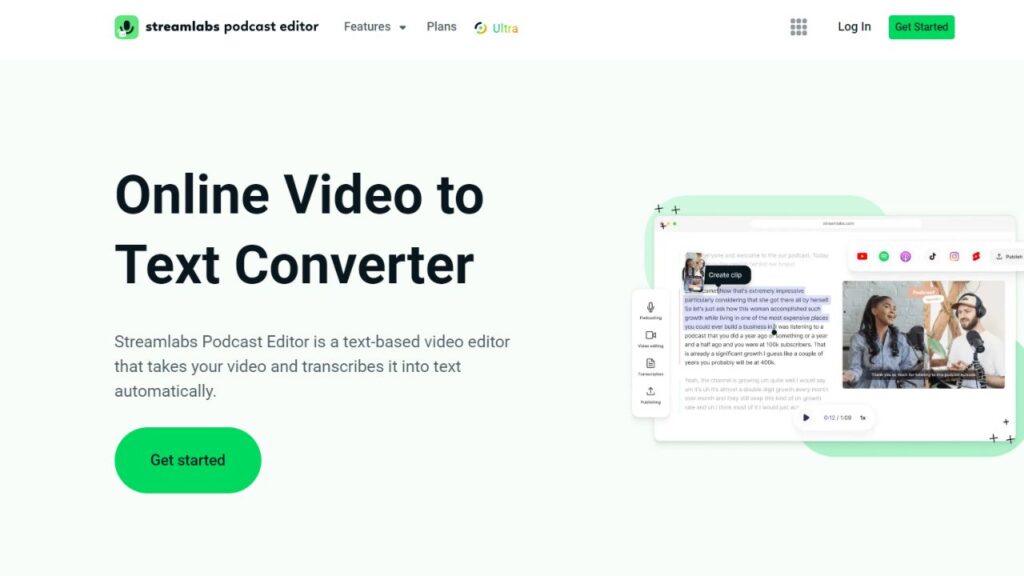
Streamlabs Video to Text Converter is an AI-powered tool that provides accurate and efficient transcription, making it a reliable solution for content creators and podcasters. The tool offers customizable caption styles, allowing users to enhance the visual representation of their videos and deliver information in a way that suits their audience’s needs.
Users can access a vast library of stock video clips and images within the Streamlabs platform, saving time finding relevant visuals to accompany their transcriptions. Streamlabs Video to Text Converter seamlessly integrates with other Streamlabs tools, providing streamlined content creation, transcription, and editing workflow.
Table of Contents
Features and Benefits of Streamlabs Video to Text Converter
The Streamlabs Video to Text Converter offers AI-powered conversion for accurate and efficient transcription, customizable caption styles, seamless integration with other Streamlabs tools, access to a vast library of stock video clips and images, and is a cost-effective and time-saving solution.
AI-powered conversion for accurate and efficient transcription
Streamlabs Video to Text Converter excels with its proprietary AI-driven transcription technology. The power of artificial intelligence is harnessed to ensure accurate audio transcription, converting spoken words in a video into precisely written text.
This efficient speech-to-text conversion capability sets it apart from other platforms by delivering error-free transcriptions even for challenging audio recordings or videos masked with background noise.
Moreover, the tool’s learning ability enhances its performance over time, making it more adept at handling various accents and dialects. This advances productivity for content creators and podcasters who seek a reliable spoken word-to-written text conversion tool and promises improved accessibility through precise video captions.
It’s an easy-to-use transcription software that doesn’t compromise on quality while providing a time-saving solution to your captioning needs.
Customizable caption styles
Streamlabs Video to Text Converter takes your video content a step ahead with its customizable caption styles. This feature enhances the visual representation of video content and gives users more potential to fine-tune their videos.
By allowing you the flexibility to customize text captions, Streamlabs gives you control over how information is delivered in your media.
The presentation of captions can alter viewer engagement significantly. This tool allows you to experiment and find the perfect balance for your audience’s needs. Whether it’s a sleek minimalist style or something that pops out, Streamlabs ensures you have full artistic license over this aspect of video production.
Integration with other Streamlabs tools for seamless workflow
Streamlabs Video to Text Converter shines brightly in a suite of Streamlabs products, providing seamless integration for improving your workflow. This robust app is designed to work effortlessly with other tools on the platform, such as live streaming apps and video editing applications.
Capitalizing on this integration enables users to efficiently navigate different stages, from content creation to transcription and editing. It saves time by eliminating tedious manual transfers between separate apps or platforms while keeping the entirety of your project within the same ecosystem.
Thus, you earn both efficiency and productivity amplifications when relying on the synergy Streamlabs has engineered into its toolbox for content creators.
Access to a vast library of stock video clips and images
Streamlabs Video to Text Converter offers users access to an extensive collection of stock video clips and images, making it a versatile solution for all their video-to-text conversion needs.
With this feature, users don’t have to worry about finding relevant visuals to accompany their transcriptions because the Streamlabs library has them covered. Whether it’s stunning landscapes, captivating animations, or professional-grade footage, many options are available at their fingertips.
This saves time and ensures the converted text content is visually engaging and impactful. Users can easily browse through the library and choose the perfect videos and images that align with their desired message or tone.
A cost-effective and time-saving solution
The Streamlabs Video to Text Converter is not only a cost-effective solution but also a time-saving one. By utilizing AI-powered transcription features, this tool efficiently converts videos into text, eliminating the need for manual transcription, which can be both time-consuming and tedious.
With positive user reviews and competitive pricing for its transcription services, Streamlabs Video to Text Converter offers an affordable option for content creators and businesses needing accurate and precise audio-to-text conversion.
Its convenience and efficiency make it a reliable alternative to traditional methods, saving time and effort.
Conclusion
In conclusion, the Video to Text Converter by Streamlabs offers a powerful AI-powered solution for accurate and efficient video transcription. With customizable caption styles and integration with other Streamlabs tools, it provides a seamless workflow for content creators.
FAQs
What is Streamlabs Video to Text Converter?
Streamlabs Video to Text Converter is an AI-powered tool that provides accurate and efficient transcription, ideal for content creators and podcasters.
What does Streamlabs Video to Text Converter offer?
It offers AI-powered conversion for transcription, customizable caption styles, seamless integration with other Streamlabs tools, and access to a library of stock video clips and images.
Who can benefit from using Streamlabs Video to Text Converter?
Content creators, podcasters, and businesses needing accurate and precise audio-to-text conversion can benefit from Streamlabs Video to Text Converter.
How is Streamlab’s AI-powered conversion beneficial?
Streamlab’s AI-powered conversion ensures accurate audio transcription and efficient speech-to-text conversion capability.
How customizable is Streamlabs Video to Text Converter’s caption styles?
Streamlabs Video to Text Converter allows a high degree of customization in caption styles, enabling users to enhance the visual representation of their videos to suit their audience’s needs.
How does Streamlabs Video to Text Converter integrate with other Streamlabs tools?
Streamlabs Video to Text Converter seamlessly integrates with other Streamlabs tools, providing streamlined content creation, transcription, and editing workflow.
What kind of assets does Streamlabs Video to Text Converter provide access to?
It provides access to an extensive collection of stock video clips and images.
How cost-effective is Streamlabs Video to Text Converter?
Streamlabs Video to Text Converter is a cost-effective and time-saving solution, making it an affordable option for accurate and precise audio-to-text conversion.
Is Streamlabs Video to Text Converter a reliable solution for transcription?
Streamlabs Video to Text Converter is a reliable and highly praised solution for video transcription, thanks to its accuracy and efficiency.



